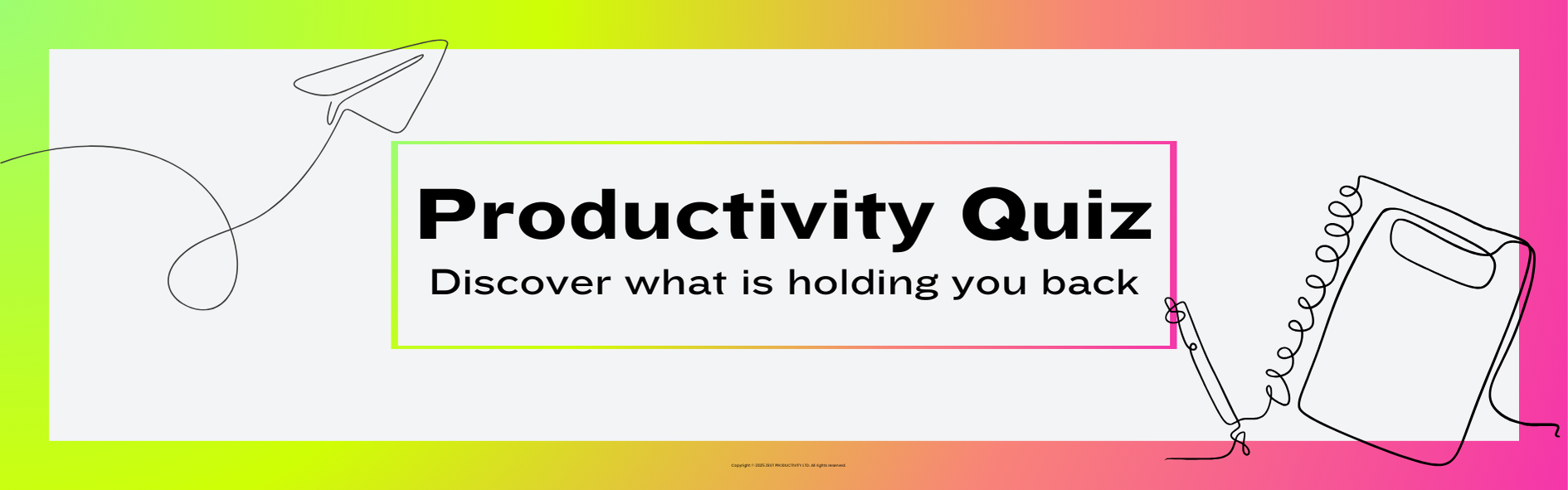
Enter your email and I will send you the link to take the free Productivity Quiz and find out what is holding you back!
In a few minutes you will receive an email with a direct link to take the quiz. If you haven't received it, check that sneaky spam folder just in case!
Contact jasmine@zestproductivity.com if you need help!
Connect with me on socials to get more hints and tips to get more done in ways that work for you 👇
Are you drowning in emails and feeling like your inbox is controlling you? In this episode of Productivity Hacks, I’m sharing 5 simple, effective strategies to tame the email beast once and for all. Learn the psychology behind why notifications hijack your focus and discover actionable hacks to regain control of your inbox, reduce overwhelm, and boost your productivity. Whether you have 43 unread emails or 43,000, these tips will help you take charge and reclaim your time. Tune in now to start bossing your inbox—because emails aren’t in charge, you are!
Download the free workbook to help you scale your business mountain.
Thank you for listening to this episode! I would love to connect with you on Instagram or Facebook
Free Productivity Hack Download: Stop Stalling: The Ultimate Cheat Sheet to Break the Procrastination Cycle in 1 Minute.
If you found this episode of Productivity Hacks helpful, please rate and review it. If you’re kind enough to leave a review, please let me know so I can say thank you. You can always reach me at: jasmine@zestproductivity.com
Enjoyed This Episode? Don’t Miss the Next One! Follow to be notified each time a new episode of Productivity Hacks is available and please share it with a friend who you think will find it useful.
Email can feel like an endless, overwhelming beast—one that expands to fill any space you give it. But what if you could take back control? With the right strategies, you can stop feeling at the mercy of your inbox and start managing it efficiently. Here are five powerful hacks to help you regain control and boost your productivity.
The constant ding of email notifications pulls your focus away from important tasks, creating unnecessary distractions. By turning off notifications, you put yourself back in control. Set designated times to check emails rather than reacting to every new message as it arrives.
Instead of checking emails throughout the day, batch-process them at set times—such as once in the morning, after lunch, and before finishing work. This reduces the mental load of constantly switching between tasks and allows you to handle emails more efficiently.
Think about how you handle physical mail—you don’t let letters pile up indefinitely. Apply the same logic to your inbox. When you check emails, sort them immediately:
If it takes under two minutes to respond, handle it right away.
Move longer tasks to a dedicated “To-Do” folder and schedule time to address them.
Delete unnecessary messages to keep clutter minimal.
Junk mail clogs your inbox and your mind. Take a few minutes to unsubscribe from newsletters, promotions, and updates that no longer serve you. A cleaner inbox means less mental distraction and more focus on what truly matters.
Not every email needs an immediate reply. Set expectations with auto-responses or clear communication, letting people know when they can expect to hear from you. This relieves pressure and helps manage your workload more effectively.
If your unread emails are in the thousands, start fresh. Use the tips above, and if needed, move old emails to an archive folder so you can begin with a clean slate. Your inbox doesn’t have to control you—you can take charge.
Which of these hacks will you implement today? Share your progress with me on Instagram or Facebook @JasmineClarkeCoach.
Speaker 1: 0:01
Hey there and welcome to Productivity Hacks, your go-to podcast for quick hacks to help you to get things done and to do them well. I’m Jasmine, your host, productivity coach and consultant, and my mission is to help people increase their productivity so that they have time for what really matters. Each week, I’ll bring you a short episode packed with tips that you can implement right away to boost your output. So let’s dive in. Hey guys, today I’m getting all practical and talking about a topic that I’m sure many of you can relate to the beast that can be your email inbox. But before I get into that, I just wanted to share a quick learning I’ve had this week.
Speaker 1: 0:44
When I started this podcast, I refined how I felt best place to serve and, if I’m honest, I went a little bit too deep. I create my content with people like me in mind mums who run a business, but the tools and techniques I share are applicable to so many and I have run that risk of alienating people that I can help. So I’m making a slight pivot, retreating up the niche pathway and settling a little bit further back. So if you are here for quick, instantly actionable productivity hacks and you run a business, you’re very welcome. If you work in corporate, you’re also welcome. If you’re a full-time parent, you are welcome. If you are retired, you are welcome. Male, female, however you identify with kids or non, you are welcome. And I’m sorry if you felt unwelcome before. Right back onto it, your email beast. Managing your email inbox can feel like a never-ending task. I always say that emails are like a gas they expand to fill any space that you give them. They have no concern for your wellbeing, your to-do list or even your sanity. They just keep coming. But here’s the thing you can create a system that works for you and puts you firmly back in the driving seat. Today we’re going to dive into the psychology behind why we feel so compelled to respond to notifications, and I’ll share some actionable tips for regaining control of your inbox.
Speaker 1: 2:12
Let’s start by looking at the psychology of email notifications and why they can feel so overwhelming. Every time we receive a notification whether it’s a little ding, a flashing light or an unread badge on our screen it triggers a response in our brain. Our brain releases dopamine, the feel-good chemical, and that little burst creates a habit loop. It makes us want to check the notification to see if we’ve got a new message, a new opportunity or even just some quick social interaction. This is the same system that makes social media so addictive. Every time we check, there’s the potential for something new, exciting or urgent, and our brain craves that feeling of instant gratification. But here’s the kicker Most of those notifications aren’t urgent or even important, and yet they demand our attention and we willingly give it.
Speaker 1: 3:02
What happens over time is that responding to emails, or at least seeing them pop up, gives us this false sense of productivity. But the reality is constantly responding to notifications pulls us out of our flow and it shifts our focus, making it hard to be truly productive. This is what’s called attention residue, when your attention lingers on the last thing you looked at, making it harder to fully engage with the task that’s in front of you. This constant switching takes a toll on our mental energy. So how do we break this cycle?
Speaker 1: 3:34
Let’s get into the strategies to take control of your email inbox. These five tips are designed to help you create a system that works for you, so you can stop feeling like you’re at the mercy of your inbox. So number one turn off notifications. This first step is simple but so powerful Turn off your email notifications. By doing this, you’re taking away that constant trigger that pulls your focus. Set designated times during the day to check your emails and this will allow you to be in control of when you engage with your inbox, rather than letting it control you. Number two batch process emails. Instead of checking emails throughout the day, try processing them in designated times. Set aside two or three specific times during the day maybe once in the morning, once after lunch and once at the end of the day to head to your inbox and go through your emails, and try to keep these designated times small. When you do this, you’re creating boundaries for your time and your focus and it helps reduce the overwhelm because you’re dealing with emails in bulk rather than as they arrive. Number three treat your inbox like your letter mat.
Speaker 1: 4:45
Does anyone remember when we used to get more letters in the post? I know it’s a lot more rare now and it’s actually quite exciting, unless it’s junk mail. But when we did get lots of letters when we got home, you wouldn’t probably step over the letters and leave them on the mat. You wouldn’t open them quickly, scan them and just drop them back on the mat along with the opened envelope. You wouldn’t have an ever increasing pile at the door of opened with unopened, important, with junk mail, things that you need to keep and things that you need to chuck, things that you need for reference, things that you need to respond to. You’d have a potentially loose system, but a system nonetheless for sorting them. You’d probably do a quick sort and scan, chuck some in the bin, leave some out to respond to and file away those that you need to keep. So why don’t you do that with your email inbox? Treat it like a letter mat and sort it when you have a designated time to sort through them.
Speaker 1: 5:47
Firstly, apply the two minute rule. If an email can be responded to or dealt with in under two minutes, just do it. Do it straight away. If it requires more time or thought, flag it for later or move it to a specific folder In my emails. I have a folder called to do and I have it right at the top of my inbox. I schedule time in my calendar to sort them so I don’t forget them, and this helps prevent emails from piling up, while ensuring that quick and easy tasks are out of the way. The other thing I do is I delete anything straight away that I don’t need If I don’t need to look at it. If it’s junk mail, I just get rid of it straight away.
Speaker 1: 6:24
The next thing to do is create folders, because a well-organized inbox is key to maintaining control. Create folders to quickly sort your emails and this means you can easily find them again in the future. For me, I currently have follow-up and I put emails I’ve sent in here that I want to remember and chase up. I have named folders for each of my consultancy projects to keep all that information together, and I archive the folder when that project is over. I have a generic save for things that I want to keep. I have general training and resources and I put things in here that have been sent when I join newsletters that I think could be helpful in the future. I have a folder for the receipts for my business, a folder for each course I’m currently on. So I’m currently finishing off my ILM level seven in executive coaching and also I’m in Amy Potterfield’s digital course academy with a view for creating a course for you guys in the new year. And finally, but no less important, my legals folder. So organizing my emails this way means that at the end of my designated email organization time, that inbox is beautifully empty, then I come out. I don’t think about it until I next take a wander into email land.
Speaker 1: 7:40
So tip number four is unsubscribe ruthlessly. So you know when I said about organising your inbox and if there’s anything that you don’t need to just delete, well, my top tip is to take a few minutes to unsubscribe from that newsletter or promotion that no longer serves you. Even if it’s just a couple of emails a day that you’re getting, those add up and they clutter your inbox. When your inbox is filled with only the things that truly matter, it’s much easier to manage. I did this earlier on in the year and it was glorious. I must admit I did initially have to deal with some really odd feelings, because when I was checking my emails and I had barely any to deal with, I had feelings of do people even love me anymore? It was really strange how I tied some value of myself to the busyness of my inbox with things that I was no longer interested in. Well, I got over it and now every six months or so I go on an unsubscribe bandwagon and clean up my inbox.
Speaker 1: 8:44
Tip number five is to set boundaries with others, because sometimes the pressure to respond quickly to emails comes from other people, and if that’s the case, it’s important to set clear expectations. Let people know when they can expect a response from you, especially if you’re not checking emails constantly. Sometimes I’ll send a quick email back to say thanks, thanks for your email, I’ve got it and I am on it. I’ll get back to you before the end of the week or whenever I’m going to. This can help reduce any anxiety you may feel about getting back to people quickly and help you with any people pleasing inclinations that you may have. Okay, well, that’s all well and good, isn’t it? But what if you have 43,000 unread emails at the moment? I want you to take a moment to imagine how it would feel to not have that huge number screaming at you every time you open your phone.
Speaker 1: 9:41
Now, what I would personally do is sort through the last week using those hints and tips I’ve already shared, and then mark the rest as read. Drag them to a folder called fresh start or something like that. If you end up needing to find something in the future, you can search directly in there, but you don’t have that horrible notification sending shivers down your spine. Or is that just me? Some people are really happy to just delete older messages, maybe from a month or so older, but you do what works for you. The main thing is give yourself a fresh start. So there you have it some insights into why we feel compelled to respond to email notifications and, more importantly, a set of actionable strategies to take control of your inbox. So over to you. Which of the five tips are you going to implement today, or are you going to go all the way and do them all? What are you going to do to reset the current situation of 43,000 unread emails and start again? Remember emails aren’t in charge. You are. With the right system in place, you can manage your emails instead of letting them manage you.
Speaker 1: 10:51
If you found these tips helpful, don’t forget to subscribe to Productivity Hacks for more strategies to help you thrive both in your business and family life, and do share with that friend who has 43,000 unread emails. You know the one. Thank you for listening and I’ll see you in the next episode where we’re going to tackle procrastination. That’s it for today. Thank you for tuning into the Productivity Hacks podcast with me, jasmine. What is your action point today? Write it down and make time to do it. If you like what you’ve heard. Follow this podcast to get notifications of the weekly episodes and please, please, share it with your friends.
Privacy Policy | Terms of Website Use
Cookie Policy | Acceptable Use Policy
Copyright © 2025 Zest Productivity Ltd. All rights reserved.